Problems with creating a homegroup error 1068??

Can you create a homegroup if you can not log in then chances are that this will be resolved through a single interventions.
- We go our hidden files windows calls
- The services of windows make some adjustments
This problem can occur because the file is corrupted idstore.sset, this must be removed. Go to the Control Panel / Folder Options and from the View tab, here we bring up our hidden files.
Scroll down in the views down tab and check hidden files, folder, and display stations to. Click on OK.
Now we'll delete the file by navigating to: start/computer/c: disk / windows / service profiles / local service / appdata / Roaming / peer networking.
There you deleted the file idstore.sset
Step 1 our problem is solved, now to step 2.
Services.
Certain services in Windows should run to get our home group to talk and keep, to get to these services we navigate to the Control Panel / System / services or you can observe the fast way Windows key + R key in which you will then perform in box.
There, type services.msc, and then continue on OK, Both ways are good. Now we are in our Windows services, we need to make a few adjustments here.
The following services must be modified to automatically start.
- Application Layer Gateway Service
- Peer networking grouping
- Network Connections
- Network Location Awareness (NLA)
- Plug and Play
- Remote Access Auto Connection Manager
- Remote Access Connection Manager
- Remote Procedure Call (RPC)
- Telephony
Search these services, if you see that there is no state to start state then you have to adjust it manually.
We do this by double clicking on the relevant service and change manually startup type to automatic.
This is done for each service that stands above here, there started in status than you may skip this.
Have you done all these operations, the computer can be restarted and you can continue with your homegroup. Do not forget to hide your files back to the Folder Options in the Control Panel, namely, this can be removed quickly with all its consequences.
Hopefully, this workshop helped you. please let us know.
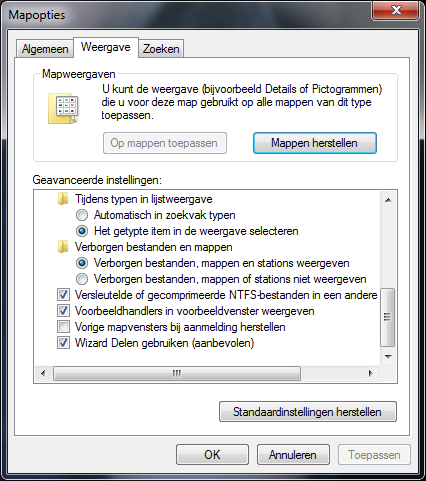
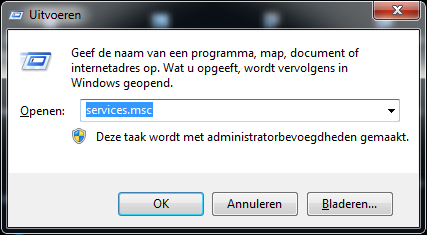
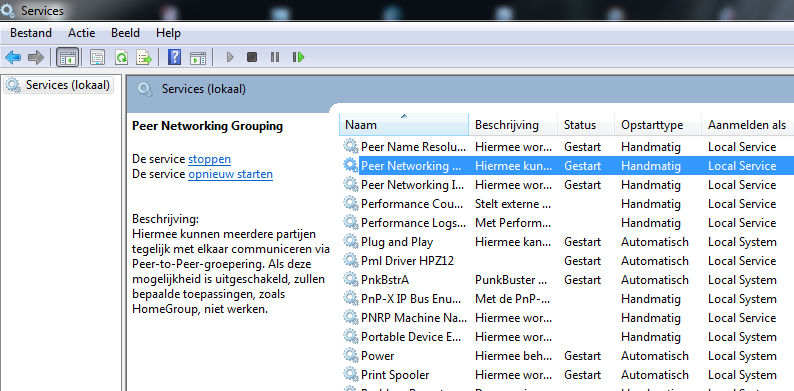
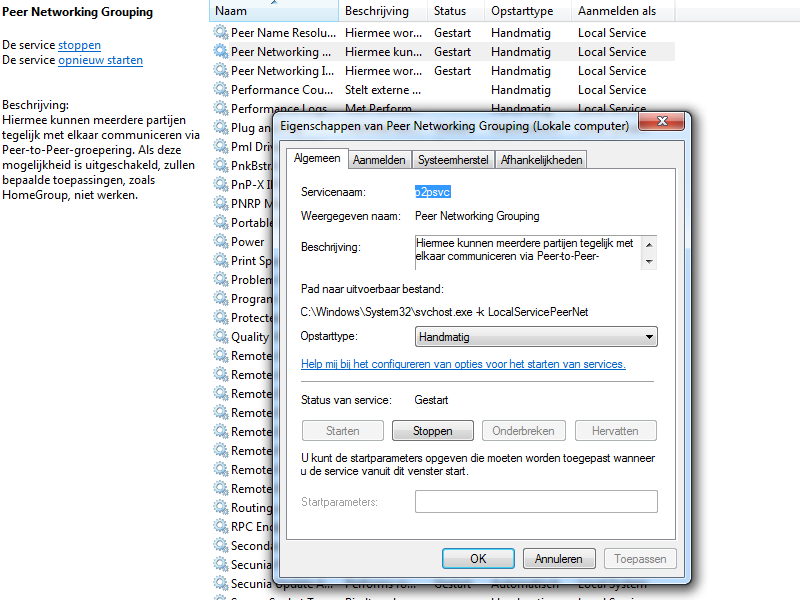
This is a topic that’s near to my heart… Many thanks! Exactly where are your contact details though?